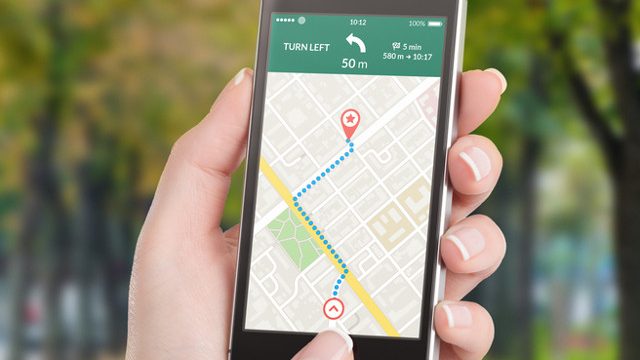We’ve all been there — we’ve gone on a long walking tour, inside a building, or out on a nature hike, and for some unknown reason, our phone no longer has a data signal when we are trying to figure out where to go.
To make matters worse, hardly anybody carries a real map anymore.
To save yourself an anxiety attack from being lost and to always have a backup map of where you are, Google Maps (available on iOS and Android) has a feature where you can download maps to your device without having a data connection.
To do this, all you have to do is zoom in on a part of a map that you want to save for later before you go, then tap the search bar and type in “OK Maps” without the quotes, then hit the search button.
After doing this, you’ll get a prompt showing you that the map is downloading, followed by the message the on-screen map has been cached.
So while your phone might not have GPS data or a phone signal, most new phones have a built in compass that still works without any connection whatsoever, and you can quickly get to where you were going.
For more detailed information and downloading map tricks, please see this link for Android devices and this one for iOS devices.